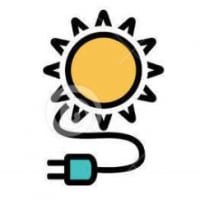Schneider Electric SW4048 fault and not recognized by ComBox
mcarrizo
Registered Users Posts: 4 ✭
I'm solar systems installer, sold my first Conext SW 4048 and MPPT 60 150 last november to a client. It was installed with a ComBox and an SCP panels to remotely manage.
Xanbus connection was as follows:
MPPT -> SW4048 -> ComBox -> SCP
Since first day, it was working well, as expected. But on Dec 28th, during a warm day, the system has been shutting down because of AC overcharge, probably related to power decrease on high temperature conditions. After three times, SW inverter automatically turned off, and Fault light was turned on.
I went to client's home the day after to check the system, and found SCP turned off too, and it looks as die, tried to reconnect without lucky. No way to restart SCP.
Also, ComBox is only running using AC plug, it wasn't working with just Xanbox cable, as we tried during setup, where we found SW can supply energy for ComBox.
We have tried several times to reset SW, by pressing "clear fault" button, by turning all connections off and reconnect again, but it persists with fault light. Sometimes blinking, and sometimes static.
Since SCP is died, I went over ComBox to find out what is happening, but ComBox is not recognizing SW on devices list, it just recognizes MPPT, even when SW is in the middle between them.
MPPT is perfectly working, it keeps batteries charging, nothing happened to it. ComBox is only seeing it.
So, is there any "force reset" procedure to do?
Why ComBox is not connecting to SW?
What can I do with SCP?

The system was just working fo a month, and all was working fine.
Appreciate your help, Thank you.
Tagged:
Comments
-
Basic question, do you have a termination device on either end of the Xanbus daisy chain?1500W, 6× Schutten 250W Poly panels , Schneider MPPT 60 150 CC, Schneider SW 2524 inverter, 400Ah LFP 24V nominal battery with Battery Bodyguard BMS
Second system 1890W 3 × 300W No name brand poly, 3×330 Sunsolar Poly panels, Morningstar TS 60 PWM controller, no name 2000W inverter 400Ah LFP 24V nominal battery with Daly BMS, used for water pumping and day time air conditioning.
5Kw Yanmar clone single cylinder air cooled diesel generator for rare emergency charging and welding. -
It's good to ask that, but yes, entire system was installed following manual instructions and it has been working for a month. First time we turned on, the SCP, SW and ComBox worked like a charm.mcgivor said:Basic question, do you have a termination device on either end of the Xanbus daisy chain?
-
Have you tried a cold reboot, disconnecting everything in the correct order, AC off, generator disconnected, solar then battery from the charge controller, then connect only battery power to the SW, nothing else connected, except Combox, SCP and charge controller without solar input, make sure the fans actually operate. If the SCP comes to life, default all settings, then start over, there could have been a minor error in the command chain which is the source of the problem.1500W, 6× Schutten 250W Poly panels , Schneider MPPT 60 150 CC, Schneider SW 2524 inverter, 400Ah LFP 24V nominal battery with Battery Bodyguard BMS
Second system 1890W 3 × 300W No name brand poly, 3×330 Sunsolar Poly panels, Morningstar TS 60 PWM controller, no name 2000W inverter 400Ah LFP 24V nominal battery with Daly BMS, used for water pumping and day time air conditioning.
5Kw Yanmar clone single cylinder air cooled diesel generator for rare emergency charging and welding. -
 The combox should have run from the SW only without an AC dongle. Perhaps it was disabled somehow? That is weird to me.
The combox should have run from the SW only without an AC dongle. Perhaps it was disabled somehow? That is weird to me.
Since both the SCP and combox do not see the SW you can't get firmware versions. This gear was new recently right?
Gather the serials, purchase info, and call Schneider. Get a reference number for this failure. The Web page for support should have a phone number for the spanish speaking country near you.
Make sure you really powered off the inverter. It needs all DC removed for at least 3 minutes. Too bad you do not have a fault number.
https://solar.schneider-electric.com/tech-support/
"we go where power lines don't" Sierra Nevada mountain area
htps://offgridsolar1.com/
E-mail offgridsolar@sti.net -
Interesting. My Conext Battery monitor on the Xanbus with my SW - SCP - Combox did the same thing today. Was working this morning ... not it is dead to the Xanbus. It powers on and all the settings are correct. reset everything. did a factory on the SW and the Battery monitor, replaced the Xanbus cables ... nothing. It is not being seen by the network. Called Schneider and level 1 tech had no idea. Got a call reference number.
REC TwinPeak 2 285W 3S-3P 2.6kW-STC / 1.9kW-NMOT Array / MN Solar Classic 150 / 2017 Conext SW 4024 Inverter latest firmware / OB PSX-240 Autotransfomer for load balancing / Trojan L16H-AC 435Ah bank 4S connected to Inverter with 7' of 4/0 cable / 24 volt system / Grid-Assist or Backup Solar Generator System Powering 3200Whs Daily / System went Online Oct 2017 / System, Pics and Discussion -
How old was combox? There was firmware last year that fixed the "bricking" issue?
Of all the firmware done on Schneider products, this was probably the most important for anyone near the power grid!"we go where power lines don't" Sierra Nevada mountain area
htps://offgridsolar1.com/
E-mail offgridsolar@sti.net -
All my gear is less than 3 months old with latest firmware as confirmed by me and Schneider. But my battery monitor is definitely in paper weight mode. It still displays on its own display, but has been totally dumped and not on the Xanbus network as of yesterday. At first (yesterday), when it first started acting up, the SCP still "saw" it, but there was no values in any setting and nothing could be edited. When I switched all the sequence positions in the Xanbus order (trying to get it to be seen by the network) it stopped showing up in the SCP too. I think it's DOA and ready for warranty. Just waiting on Schneider to get back with me.
REC TwinPeak 2 285W 3S-3P 2.6kW-STC / 1.9kW-NMOT Array / MN Solar Classic 150 / 2017 Conext SW 4024 Inverter latest firmware / OB PSX-240 Autotransfomer for load balancing / Trojan L16H-AC 435Ah bank 4S connected to Inverter with 7' of 4/0 cable / 24 volt system / Grid-Assist or Backup Solar Generator System Powering 3200Whs Daily / System went Online Oct 2017 / System, Pics and Discussion -
They are really good with warranty.
Do you have surge protection from the grid?
I am not saying that is the cause but it is cheap insurance.
Our little town of 5,000 was evacuated because a wildfire just about toasted the place. Many of the people with back-up and back-up generators lost their equipment when their utility shut down. Many generators became toasted because the surge came in on L1, L2, and neutral. If they were disconnected on all three wires they were fine.
If you really are going to depend on backup, you should consider the surge protection everywhere. It is one of the reasons that the equipment/appliances in well designed offgrid homes easily exceed their useful design life."we go where power lines don't" Sierra Nevada mountain area
htps://offgridsolar1.com/
E-mail offgridsolar@sti.net -
Thank you all for your responses.
Since I have an agreement with the main distributor for Schneider Electric in Argentina, they gave me some procedures for test and try to reset the inverter. After lot of try and retry, SW never started and red light for "fault" still there.
Then they agreed to replace the equipment for a new one, and now I have a brand new SW 4048 that is scheduled with my client to be installed next monday.
When I brought the broken SW to technical team, the inspected and just told me that there is a chance of some internal fuse has been damaged because of AC input peaks, due to poor electrical quality, not rare in Argentina when we have warm days. Also, since inverter log shows 3 times AC overcharge the day before, may be possible of some fuse damage inside the device. The will analize and confirm later.
Although, the SCP still being a mistery, since I tried to directly connect to an MPPT charge controller with a battery, and it still doesn't work. But I will waith until connect to a working SW inverter, just in case it only works with a SW or XW devices.
-
The -60 mppt does not have the internal power supple to run the SCP, only the CSW can inyour system.
Use surge protection everywhere, AC, DC, and array DC"we go where power lines don't" Sierra Nevada mountain area
htps://offgridsolar1.com/
E-mail offgridsolar@sti.net -
Thank you, I was wondering that, and I told Schneider Electric support team that I want to try SCP after install the new inverter. Stay tuned, I will confirm once the system become alive again.Dave Angelini said:The -60 mppt does not have the internal power supple to run the SCP, only the CSW can inyour system.
Use surge protection everywhere, AC, DC, and array DC
Categories
- All Categories
- 234 Forum & Website
- 142 Solar Forum News and Announcements
- 1.4K Solar News, Reviews, & Product Announcements
- 200 Solar Information links & sources, event announcements
- 901 Solar Product Reviews & Opinions
- 256 Solar Skeptics, Hype, & Scams Corner
- 22.5K Solar Electric Power, Wind Power & Balance of System
- 3.5K General Solar Power Topics
- 6.7K Solar Beginners Corner
- 1K PV Installers Forum - NEC, Wiring, Installation
- 2.1K Advanced Solar Electric Technical Forum
- 5.6K Off Grid Solar & Battery Systems
- 430 Caravan, Recreational Vehicle, and Marine Power Systems
- 1.1K Grid Tie and Grid Interactive Systems
- 656 Solar Water Pumping
- 817 Wind Power Generation
- 624 Energy Use & Conservation
- 624 Discussion Forums/Café
- 316 In the Weeds--Member's Choice
- 75 Construction
- 125 New Battery Technologies
- 108 Old Battery Tech Discussions
- 3.8K Solar News - Automatic Feed
- 3.8K Solar Energy News RSS Feed