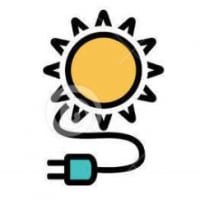Combox IP address changing
I have my Combox connected to a router that communicates with my main router wirelessly. I have had it change my IP address 3 times in the last 6 months or so, it may be when there is a grid outage but I don't know that for sure. It was originally .6, then .4 and now .5. Not a big deal because it saves all my settings, I just have to do a hard reset, disconnect power supplies, including Xanbus. Any ideas on why this is happening, just the nature of the beast?
Comments
-
Have you looked at your router?
Many routers give you the ability in your LAN setup to do address reservations... Basically, it looks at your MAC (internet hardware) Address and always assign it to the same IP address.
Otherwise, your local router will just randomly assign your local IP addresses sequentially (first to boot, .2, second to boot, .3, etc.). Here is what my printer setup looks like (assigned IP address, device name, device MAC)
# / IP Address / Device Name / MAC Address
1
192.168.1.20
BRN_3AE6FA
00:80:77:3A:E6:FA
-Bill
Near San Francisco California: 3.5kWatt Grid Tied Solar power system+small backup genset -
Thanks, I did find "Address Reservation" under LAN Setup but I am having trouble finding my Combox # name Mac, it does not show up anywhere I am looking. I am sure I will find it with some more effort/research.
-
If you know the IP address of the combox presentily, you should be able to find a listing with both IP and MAC addresses on one entry.
Also, sometimes you can look up MAC factory address ranges:
https://www.macvendorlookup.com/search
Does not always work (may be the factory that assembled the unit and not the brand name on the outside of the box).
My old router, the general IP Address list has a check box that lets me put that IP:MAC match into the reservation list.
-Bill
Near San Francisco California: 3.5kWatt Grid Tied Solar power system+small backup genset -
Thanks Bill, with your input I was able to figure it out and used the Reserve option on my router. Hope I did it right.
-
The combox has locator tool in it's data package (CD or thumb drive)
Powerfab top of pole PV mount | Listeroid 6/1 w/st5 gen head | XW6048 inverter/chgr | Iota 48V/15A charger | Morningstar 60A MPPT | 48V, 800A NiFe Battery (in series)| 15, Evergreen 205w "12V" PV array on pole | Midnight ePanel | Grundfos 10 SO5-9 with 3 wire Franklin Electric motor (1/2hp 240V 1ph ) on a timer for 3 hr noontime run - Runs off PV ||
|| Midnight Classic 200 | 10, Evergreen 200w in a 160VOC array ||
|| VEC1093 12V Charger | Maha C401 aa/aaa Charger | SureSine | Sunsaver MPPT 15A
solar: http://tinyurl.com/LMR-Solar
gen: http://tinyurl.com/LMR-Lister , -
Mike, I did use my thumb drive to re-establish contact with the Combox. That is how I found out it had changed my IP address. Hopefully I have "reserved" the current address for the Combox from my main router setup menu. Time will tell if I did it correctly.
-
Easy way to find the MAC address, if you know the IP one. This assumes Windows. Open a command prompt. ping the device (e..g. "ping 192.168.1.101"). Show the ARP table ("arp -a"). You'll get a list of IPs and their associated MAC addresses, just find the one that matches.
-
So far so good, had a few power bumps/outages and ip has stayed the same. Appreciate the help.
-
Are you able to remotely access your combox? if yes how, could you please share configuration?
-
I have a Linksys router hooked to my combox and that router talks to my main system Netgear router. The combox program is accessed from my laptop on the wireless LAN. I set the Linksys router up as a bridge and DD-WRT, used various YouTube videos to do this. Here is the thread on this forum that should give you enough info to set one up:
https://forum.solar-electric.com/discussion/353620/combox-router-to-router#latest
-
I just saw this thread, Are you saying the above fixed the combox getting reassigned? My combox gets a new IP address every time I turn off the SW and router for any kind of service (which has been a lot lately because of my battery bank issue). This is always a pain as I have the IP address of the combox (and many other frequently used addresses) saved as a simple web page on my web host. Makes for quick access because this created web page is saved as my browser home page. But every time I turn off the SW AND router (has to be both) the SW / Combox gets a new IP.I do use a network scanner app (in my case Network Analyzer Pro for Android) to simply scan my LAN to find it again, and then simply give the SW / Combox the new IP address on the web page, but its a pain. The network scanner though is a big help for this.REC TwinPeak 2 285W 3S-3P 2.6kW-STC / 1.9kW-NMOT Array / MN Solar Classic 150 / 2017 Conext SW 4024 Inverter latest firmware / OB PSX-240 Autotransfomer for load balancing / Trojan L16H-AC 435Ah bank 4S connected to Inverter with 7' of 4/0 cable / 24 volt system / Grid-Assist or Backup Solar Generator System Powering 3200Whs Daily / System went Online Oct 2017 / System, Pics and Discussion
-
Depends on the router/firmware, but it should be possible to "reserve" a static ip address for the combox. By default, most routers assign an ip address dynamically from a range via DCHP.Off-grid.
Main system ~4kw panels into 2xMNClassic150 370ah 48v bank 2xOutback 3548 inverter 120v + 240v autotransformer
Night system ~1kw panels into 1xMNClassic150 700ah 12v bank morningstar 300w inverter -
The static IP address should be in the range of the router or outside?
-
I think it should normally be in the DHCP range - just reserved for a statically linked device (MAC address).
Another way would be to assign the device to a separate subnet (eg 192.168.1.1 to .254 for DCHP pool and 192.168.2.1 for the CB). It depends on the router (and if DHCP can be disabled in the CB and a static ip set).Off-grid.
Main system ~4kw panels into 2xMNClassic150 370ah 48v bank 2xOutback 3548 inverter 120v + 240v autotransformer
Night system ~1kw panels into 1xMNClassic150 700ah 12v bank morningstar 300w inverter -
If your system is running, generally, you can find the present ip address (typically 192.168.1.xxx) for reach of your devices you care about (mac1>ip1, mac2>ip2, etc.) And save the static mac to ip table on the router, and any time the is a reboot (router and/or any mapped devices) the router should give the mapped devices the same IP address.I used to do this for my printers to... otherwise they sometimes get lost when I try to print.BillNear San Francisco California: 3.5kWatt Grid Tied Solar power system+small backup genset
-
On my Netgear router R6300 model, in the LAN Setup it has an option Address Reservation. I added my Combox ip there:
LAN Setup
Device Name
LAN TCP/IP Setup
IP Address . . . IP Subnet Mask . . . RIP Direction
RIP Version
Use Router as DHCP Server Starting IP Address . . . Ending IP Address . . .
Address Reservation # IP Address Device Name MAC Address
-
Well that did not work, IP changed when we had a power bump. Thought sure the Address Reservation would have solved the problem.
-
Find the "new IP address" and see if the MAC address is the same as in the Router's reservation table...
Another possibility is the ComBox is not setup to use a DHCP server to lookup its IP address...
In the olden days, we could go into the "computer" (Combox capable of manual static ip address?) and set a static IP address there, and just make sure that that address is reserved in the router so that it is not assigned to another device (or, set the manual IP address to 192.169.1.200 or some other "high end of the IP address range).
-BillNear San Francisco California: 3.5kWatt Grid Tied Solar power system+small backup genset -
Just to clarify, the ip that changed is the non-routable "private" network address (eg. 192.168.1.x), not an external, routable, ISP assigned address ?
Also, I vaguely recall that you can change a setting with effect on the current in-memory session (for testing) without committing to NVRAM (so if something is pooched with the new setting, a reboot gets back to old setting). Maybe the commit was missed or didn't take?Off-grid.
Main system ~4kw panels into 2xMNClassic150 370ah 48v bank 2xOutback 3548 inverter 120v + 240v autotransformer
Night system ~1kw panels into 1xMNClassic150 700ah 12v bank morningstar 300w inverter -
@stmar I feel your pain. Mine is doing the same thing, 2 days ago it changed the IP address and I did not even experience a power out / SW-Combox power down. @Estragon in my case yes ... its the 192.168.1.xx. It just arbitrarily switched from .37 to .12 two days ago.
REC TwinPeak 2 285W 3S-3P 2.6kW-STC / 1.9kW-NMOT Array / MN Solar Classic 150 / 2017 Conext SW 4024 Inverter latest firmware / OB PSX-240 Autotransfomer for load balancing / Trojan L16H-AC 435Ah bank 4S connected to Inverter with 7' of 4/0 cable / 24 volt system / Grid-Assist or Backup Solar Generator System Powering 3200Whs Daily / System went Online Oct 2017 / System, Pics and Discussion -
The DHCP lease time may have expired, which can end up "arbitrarily" changing address without a power-down. The client can ask to extend lease time and/or request to get a previous address back, but it doesn't have to. The server may extend the lease, and/or not assign the old address for some time, but doesn't have to.
Sometimes client/server dchp implementations just don't play nice with each other. I'd be tempted to try the static ip route.Off-grid.
Main system ~4kw panels into 2xMNClassic150 370ah 48v bank 2xOutback 3548 inverter 120v + 240v autotransformer
Night system ~1kw panels into 1xMNClassic150 700ah 12v bank morningstar 300w inverter -
Yes, 192.168.1.xx. It keeps changing from .4 to .5 to .6, those three back and forth so far. I think it is set up DHCP:
Use Router as DHCP Server, I have this option marked in my LAN setup.
Instead of going through the whole shutdown and startup procedure I just put the thumb drive in the memory slot of the Combox, copied and used it to bring the Combox program up on my laptop. That is where it is easy to see the new IP address.
-
Did some research and from what I can find the procedure I did in the LAN setup was the way it is done for the Netgear router. Next I think I will look at the Lynksys router and see if there are any clues there but it should take direction from the main router.
Categories
- All Categories
- 234 Forum & Website
- 142 Solar Forum News and Announcements
- 1.4K Solar News, Reviews, & Product Announcements
- 200 Solar Information links & sources, event announcements
- 901 Solar Product Reviews & Opinions
- 256 Solar Skeptics, Hype, & Scams Corner
- 22.5K Solar Electric Power, Wind Power & Balance of System
- 3.5K General Solar Power Topics
- 6.7K Solar Beginners Corner
- 1K PV Installers Forum - NEC, Wiring, Installation
- 2.1K Advanced Solar Electric Technical Forum
- 5.6K Off Grid Solar & Battery Systems
- 430 Caravan, Recreational Vehicle, and Marine Power Systems
- 1.1K Grid Tie and Grid Interactive Systems
- 656 Solar Water Pumping
- 817 Wind Power Generation
- 624 Energy Use & Conservation
- 624 Discussion Forums/Café
- 316 In the Weeds--Member's Choice
- 75 Construction
- 125 New Battery Technologies
- 108 Old Battery Tech Discussions
- 3.8K Solar News - Automatic Feed
- 3.8K Solar Energy News RSS Feed