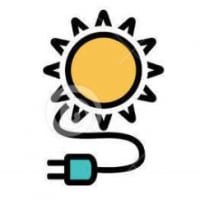Schneider Combox installation triggers virus warnings
Comments
-
If there are any options for gaming prioritization or optimization, I'd turn them off.Off-grid.
Main system ~4kw panels into 2xMNClassic150 370ah 48v bank 2xOutback 3548 inverter 120v + 240v autotransformer
Night system ~1kw panels into 1xMNClassic150 700ah 12v bank morningstar 300w inverter -
I just went through all of the BIOS settings, and no matter what I changed, it made no difference. I set everything back to default. There were no game prioritizations settings in BIOS, but I've seen those in Killer software on the laptop. I was testing one of the desktops this morning. I checked Programs and Features under Control Panel, and the desktop doesn't have any Killer software installed. Maybe I can download something from the Killer Website.It just seems so weird...It's an unsecured, HPPT web page at port 80. And yet, none of the Alienware computers talk to the Combox without disconnecting from it. And all of my other computers have no problem talking to the Combox, no matter what OS they have loaded, and some of them have the exact same network adapter installed.
XW6048, 3.4KW PV, Grid-Tied, always tweaking. -
There is a new Killer Control Center software package designed for Windows 10 version 1803 and greater. I'm going to try installing it. I've got nothing to lose at this point!
XW6048, 3.4KW PV, Grid-Tied, always tweaking. -
The Killer website had a comprehensive UNinstall program to ensure there weren't any stray Killer settings in the Windows registry. I ran that first, rebooted, tested the combox (which failed), then installed the latest Killer Control Center. Tested the combox (failed again), turned off the Killer "Advanced Stream Detect" setting in the control center. Rebooted. Tested the combox, and failed again.
XW6048, 3.4KW PV, Grid-Tied, always tweaking. -
My antivirus is the Avast antivirus and it has been up to date. I have no problems with defender. Bummer about your computers though. Sounds like it is a real trial-and-error thingREC TwinPeak 2 285W 3S-3P 2.6kW-STC / 1.9kW-NMOT Array / MN Solar Classic 150 / 2017 Conext SW 4024 Inverter latest firmware / OB PSX-240 Autotransfomer for load balancing / Trojan L16H-AC 435Ah bank 4S connected to Inverter with 7' of 4/0 cable / 24 volt system / Grid-Assist or Backup Solar Generator System Powering 3200Whs Daily / System went Online Oct 2017 / System, Pics and Discussion
-
Yeah, I'm not having any luck yet. I never thought browsing to an unsecure site on port 80 within my own subnet would be such a problem on these Alienware machines. And since it only seems to be a problem with the combox, I'm not sure how helpful Alienware tech support would be. And since it's only a problem with my Alienware computers, I'm not sure how helpful Schneider tech support will be either!I'm googling port 80 problems now, but I'm not finding any of the normal suspect "services" polling port 80 on the Alienware machines.XW6048, 3.4KW PV, Grid-Tied, always tweaking.
-
I have nothing to add but this is one of the most interesting threads I have followed. And to think I was looking at Alienware machines. Wonder if there are any Alienware users on this forum that are running the Combox? Keep us informed and sure hope you find a solution.
-
It's got to be the strangest problem I've ever had with any computer. It's just a standard http on port 80, so why do 4 out of 4 Alienware computers have a problem with it?! I really have no idea and don't know what to try next. Otherwise, I've been very happy with the Alienware computers.
XW6048, 3.4KW PV, Grid-Tied, always tweaking. -
It might be interesting to capture packets from an alienware and a working computer and compare.Off-grid.
Main system ~4kw panels into 2xMNClassic150 370ah 48v bank 2xOutback 3548 inverter 120v + 240v autotransformer
Night system ~1kw panels into 1xMNClassic150 700ah 12v bank morningstar 300w inverter -
I tried installing Wireshark on one of the Alienware computers, but the program wouldn't run after I installed it. Not sure why, so I'll have to try again. I'll try it on the working MSI laptop too.
XW6048, 3.4KW PV, Grid-Tied, always tweaking. -
WireShark-MSI Laptop communicating with Combox (192.168.1.249) (sorry, it's wrapping around the screen):HTTP Request Sequences 144 0.0024 100% 0.0900 56.534
http://239.255.255.250:1900* 28 0.0005 19.44% 0.1600 56.609
http://192.168.1.1:57260/rootDesc.xml 8 0.0001 28.57% 0.0800 56.609
http://192.168.1.168:80/description.xml 6 0.0001 21.43% 0.0200 21.424
http://192.168.1.249/main.html 260 0.0043 180.56% 0.0400 1.216
http://192.168.1.249/queries/dev_modbus.xjs?_=1534534489348 1 0.0000 0.38% 0.0100 58.661
http://192.168.1.249/gethandler.json?name=XBSYS.PV_TOTAL_P&name=XBSYS.GEN.P&name=XBSYS.BATT.V&name=XBSYS.BATT.TEMP&_=1534534489351 1 0.0000 0.38% 0.0100 59.584
XW6048, 3.4KW PV, Grid-Tied, always tweaking. -
The last comment was was just a small cut and paste from Wireshark since the MSI laptop is talking to the combox with no problems.I attached a text file to this comment of what transpired between an Alienware computer and the combox.But honestly, I don't even know what I'm looking at. I see a lot of re-transmission messages, And I didn't see any re-transmission errors on the MSI laptop--only Ethernet Frame Check Sequence Incorrect messages coming from the Combox. But these combox error messages don't seem to impact communication with all the non-Alienware computers. Only the Alienware computers are sending re-transmission error messages, which is probably why they continue to drop connection with the combox.I went ahead and deleted the attachment, because it didn't translate properly to a .txt file, but here's a sample of a re-transmission error on the Alienware desktop:2104 96.184558 192.168.1.180 192.168.1.249 TCP 62 [TCP Retransmission] 49956 → 80 [SYN, ECN, CWR] Seq=0 Win=64240 Len=0 MSS=1460 SACK_PERM=1
XW6048, 3.4KW PV, Grid-Tied, always tweaking. -
This retransmit appears to be sent to the combox .249 port 80 from .180 port 49956.
Is there any prior or subsequent packets from the combox?Off-grid.
Main system ~4kw panels into 2xMNClassic150 370ah 48v bank 2xOutback 3548 inverter 120v + 240v autotransformer
Night system ~1kw panels into 1xMNClassic150 700ah 12v bank morningstar 300w inverter -
Estragon said:This retransmit appears to be sent to the combox .249 port 80 from .180 port 49956.
Is there any prior or subsequent packets from the combox?.180 is the Alienware computer, and .249 is the combox.There are lots of retransmit lines like this, but I'm not sure what the rest of it means. I'll add some more of the lines.XW6048, 3.4KW PV, Grid-Tied, always tweaking. -
Looking for something from combox ...249:80 likely to ...180:49956Off-grid.
Main system ~4kw panels into 2xMNClassic150 370ah 48v bank 2xOutback 3548 inverter 120v + 240v autotransformer
Night system ~1kw panels into 1xMNClassic150 700ah 12v bank morningstar 300w inverter -
I let the log run about 2 minutes. That's how long it took me to get to the combox login screen on the Alienware's browser. I'm trying to figure out how to weed out the lines to don't correlate to the combox.
XW6048, 3.4KW PV, Grid-Tied, always tweaking. -
Also, with all those computers, would you happen to have an old (different) router around?Off-grid.
Main system ~4kw panels into 2xMNClassic150 370ah 48v bank 2xOutback 3548 inverter 120v + 240v autotransformer
Night system ~1kw panels into 1xMNClassic150 700ah 12v bank morningstar 300w inverter -
Yes, I tried a different router already with tech support, and no other devices were connected to it--just the Alienware laptop and the combox. A different router did the same thing.
XW6048, 3.4KW PV, Grid-Tied, always tweaking. -
Is there a way to highlight a range of lines and save just that? I've sorted it by selecting .249 as the source, but I can't figure out how to strip those lines out to add here. I'll just add a few of the lines below, a line at a time.102 8.031779 192.168.1.249 192.168.1.180 TCP 64 80 → 51303 [SYN, ACK] Seq=0 Ack=1 Win=4096 Len=0 MSS=1460 [ETHERNET FRAME CHECK SEQUENCE INCORRECT]105 8.037109 192.168.1.249 192.168.1.180 TCP 64 80 → 51303 [ACK] Seq=1 Ack=315 Win=3782 Len=0 [ETHERNET FRAME CHECK SEQUENCE INCORRECT]107 8.066088 192.168.1.249 192.168.1.180 TCP 64 80 → 51304 [SYN, ACK] Seq=0 Ack=1 Win=4096 Len=0 MSS=1460 [ETHERNET FRAME CHECK SEQUENCE INCORRECT]111 8.069557 192.168.1.249 192.168.1.180 TCP 64 80 → 51304 [ACK] Seq=1 Ack=402 Win=3695 Len=0 [ETHERNET FRAME CHECK SEQUENCE INCORRECT]119 8.186799 192.168.1.249 192.168.1.180 TCP 226 80 → 51303 [PSH, ACK] Seq=1 Ack=315 Win=3782 Len=172 [TCP segment of a reassembled PDU]121 8.192319 192.168.1.249 192.168.1.180 TCP 1514 80 → 51303 [ACK] Seq=173 Ack=315 Win=3782 Len=1460 [TCP segment of a reassembled PDU]123 8.193098 192.168.1.249 192.168.1.180 TCP 642 80 → 51303 [PSH, ACK] Seq=1633 Ack=315 Win=3782 Len=588 [TCP segment of a reassembled PDU]125 8.207492 192.168.1.249 192.168.1.180 HTTP 349 HTTP/1.1 200 OK (PNG)128 8.210710 192.168.1.249 192.168.1.180 TCP 64 80 → 51303 [ACK] Seq=2516 Ack=316 Win=3782 Len=0 [ETHERNET FRAME CHECK SEQUENCE INCORRECT]129 8.212508 192.168.1.249 192.168.1.180 TCP 64 80 → 51303 [FIN, ACK] Seq=2516 Ack=316 Win=3782 Len=0 [ETHERNET FRAME CHECK SEQUENCE INCORRECT]In the two minutes I recorded, there are probably close to 100 of these "frame check sequence incorrect" lines. All of them were coming from the combox. None from ANY of my computers. And only the Alienware computers would display "re-transmission" errors back to the combox via the combox's Port 80.
XW6048, 3.4KW PV, Grid-Tied, always tweaking. -
Based on what I've seen so far, my guess is one or both of the devices has an incomplete, outdated, flawed, tweaked, or otherwise incompatible interpretation of the various ethernet RFCs. This isn't all that unusual, but doesn't often cause as much grief as you're having.
It kinda looks like the combox buffer is filling and losing packets, resulting in the unexpected sequence thing. Normally, this should be rectified automatically by sending more slowly and/or other flow control measures. Finding the problem may be time consuming, and may not be solvable at all if there isn't somewhere to disable or requantify the offending behaviour(s).
I like a challenge, but don't know if you want to spend the time.Off-grid.
Main system ~4kw panels into 2xMNClassic150 370ah 48v bank 2xOutback 3548 inverter 120v + 240v autotransformer
Night system ~1kw panels into 1xMNClassic150 700ah 12v bank morningstar 300w inverter -
Estragon said:Based on what I've seen so far, my guess is one or both of the devices has an incomplete, outdated, flawed, tweaked, or otherwise incompatible interpretation of the various ethernet RFCs. This isn't all that unusual, but doesn't often cause as much grief as you're having.
It kinda looks like the combox buffer is filling and losing packets, resulting in the unexpected sequence thing. Normally, this should be rectified automatically by sending more slowly and/or other flow control measures. Finding the problem may be time consuming, and may not be solvable at all if there isn't somewhere to disable or requantify the offending behaviour(s).
I like a challenge, but don't know if you want to spend the time.I've invested a lot of time into it already, and I'd like to know why all my other non-Alienware computers don't have a problem with the combox. After comparing all of the Killer Ethernet E2200 adapter advanced parameters in Windows Device Manager on the desktop Alienware computer against the MSI Laptop computer that has the same E2200 adapter--all the parameters matched. The Alienware Laptops have a Killer E2500 adapter, but I don't have a corresponding non-Alienware computer with that version adapter, so I stuck with testing the Alienware desktop against the MSI laptop for now--but I could break out an Alienware laptop if you think it'll help.Unfortunately, the information that WireShark is providing is really Greek to me, so any suggestions you can make would be a Godsend. I sincerely thank you for your kind offer to sleuth it out with me!XW6048, 3.4KW PV, Grid-Tied, always tweaking. -
I just ran WireShark using the MSI laptop (192.168.1.253) to communicate with the Combox (192.168.1.249) and am seeing a lot of the same "Ethernet Frame Check Sequence Incorrect" errors (only on the Combox transmit side), but the combox talks to the MSI laptop with no noticeable issues. Maybe that's a wild goose chase?'Is there a way to attach the Wireshark file from each computer to this thread, so you can see them in their 30 second entirety? The forum didn't accept the default wireshark .pcapng file extension. What if I renamed the extension to .jpg, then you could rename it again once you downloaded it?This time, I started WireShark after already logging onto the combox and running the system performance screen. I stopped recording after 30 seconds. There are plenty of "Ethernet Frame Check Sequence Incorrect" errors on the combox transmit side, but they do not appear to impact operation/communication between the combox and the MSI laptop.I will try the same thing with the Alienware desktop, but the problem is, even though I start to see the system performance screen, it always has a "system loading, your patience is appreciated" message right on top of it that won't clear. However, once I get to that point, I'll start WireShark and record for 30 seconds to see if I notice anything different between the two wireshark files.XW6048, 3.4KW PV, Grid-Tied, always tweaking.
-
Here's something pretty interesting. After starting up the combox (192.168.1.249) in a browser on the Alienware Desktop (192.168.1.180), the Alienware sends out a broadcast asking for the combox. The combox answers, but part of its answer is the same Ethernet Frame Check Sequence Incorrect message in its reply:13 4.609640 Dell_fe:b7:b5 Schneide_fe:3e:37 ARP 42 Who has 192.168.1.249? Tell 192.168.1.18014 4.610603 Schneide_fe:3e:37 Dell_fe:b7:b5 ARP 64 192.168.1.249 is at 00:00:54:fe:3e:37 [ETHERNET FRAME CHECK SEQUENCE INCORRECT]It is always the combox that appends each message with that sequence incorrect error, never the MSI or Alienware.But on the Alienware, I'm seeing a lot of "TCP Retransmission" errors to the combox that I don't see on the MSI laptop:136 16.285658 192.168.1.180 192.168.1.249 TCP 62 [TCP Retransmission] 52372 → 80 [SYN, ECN, CWR] Seq=0 Win=64240 Len=0 MSS=1460 SACK_PERM=1
XW6048, 3.4KW PV, Grid-Tied, always tweaking. -
Since I have two comboxes, I'm going to see if the other one displays the same frame check sequence error. The Alienware computers didn't talk to that one either; that was the first combox that I was working with the Schneider engineers where we swapped out cables, routers, etc.. But since I didn't have WireShark at that time, I'm curious if it does exactly the same thing.
XW6048, 3.4KW PV, Grid-Tied, always tweaking. -
The original combox does the same thing (frame check sequence incorrect). I tested it with the MSI laptop that communicates with it ok:14 2.195169 192.168.1.244 192.168.1.253 TCP 64 80 → 62954 [SYN, ACK] Seq=0 Ack=1 Win=4096 Len=0 MSS=1460 [ETHERNET FRAME CHECK SEQUENCE INCORRECT]There were 93 instances of this error from the combox in 30 seconds. But there were zero re-transmissions from the MSI laptop to the combox, as opposed to 18 re-transmissions in 30 seconds from the Alienware desktop to the combox (which would always hang up on the Alienware browsers).
XW6048, 3.4KW PV, Grid-Tied, always tweaking. -
I'm assuming all this is taking place over Wi-Fi. Just wondering have you tried hard wiring the Alienware computer to the router?REC TwinPeak 2 285W 3S-3P 2.6kW-STC / 1.9kW-NMOT Array / MN Solar Classic 150 / 2017 Conext SW 4024 Inverter latest firmware / OB PSX-240 Autotransfomer for load balancing / Trojan L16H-AC 435Ah bank 4S connected to Inverter with 7' of 4/0 cable / 24 volt system / Grid-Assist or Backup Solar Generator System Powering 3200Whs Daily / System went Online Oct 2017 / System, Pics and Discussion
-
MrM1 said:I'm assuming all this is taking place over Wi-Fi. Just wondering have you tried hard wiring the Alienware computer to the router?No, almost all of this testing has been over hard-wired Ethernet. But with the Alienware computers, the same problem occurs over wi-fi. Only the Android Tablet running the app is running reliably over wi-fi (but I didn't bother to test the non-alienware computers over wi-fi, since they run fine over hard wire).So to recap:Hard wiring directly to the router was performed on the phone with Schneider tech support. Only the Alienware laptop and combox were connected to the router. Then we tried different cables. Tried four different browsers--Firefox, Edge, Google Chrome, and Internet Explorer. Then we tried a second router. Nope. The combox would indicate it lost connection with the Alienware's browser (all 4 of them) and needed a power reset. At that point, the first Schneider engineer issued an RMA to send me a replacement (which still hasn't arrived).I ordered a second combox from a different vendor, just in case it was a bad lot of comboxes. When I got the second combox and went through the installation routine with the included USB thumbdrive, that's when I got the virus alerts. I told Schneider tech support, and they said the employee that was formating and packing the USB drives had an infected computer, so all the thumb drives were infected. Great. So there was only an internal memo--how about letting the vendors know and recall the devices??? How about letting customers know? UNSAT. In fact, I just checked, and both thumb drives that came from two different vendors were BOTH infected with the Backdoor:Win32/Hupigon.DF (severe) virus.The only thing I didn't try at the time was a different laptop, since the one I was using was my newest one.And then I tried an Alienware desktop--it had the same problem. Then another Alienware desktop--had the same problem. Then another Alienware laptop--had the same problem. Only then did I start pulling old laptops out of the 'dust bin' to test. First an old Toshiba with Windows XP--and it worked! Then machine after machine (all non-Alienware) with Windows 10 Home Edition 64-bit worked. Finally, I found a machine with Windows 10 Pro 64-bit that was not an Alienware computer, and it worked too. This took two days to test, because all of these older machines had to be tested with their current Windows update version, and then tested again after they were updated to the latest Windows version.So the only machines I have that do not talk reliably to the combox are all Alienware desktops and laptops. But comparing the Killer E2200 ethernet advanced adapter settings in the MSI laptop (A GT80 Titan, so it's a beast of a gaming laptop--dual GTX-980M video cards in this puppy!) against the Alienware Desktop E2200 adapter, all the parameters matched. I went into the desktop computer's bios, but nothing in there helped either.So it's a real mystery why only my Alienware computers, both desktops and laptops, are having trouble communicating with the combox.And why do BOTH comboxes have the "[ETHERNET FRAME CHECK SEQUENCE INCORRECT]" note appended to so many lines of communication with all of the computers (not just the Alienware computers) in WireShark? Does anyone with WireShark see that message with their combox?Since it doesn't seem to impact connection with all my other non-Alienware computers, I'm not sure how significant it is--it's just that Wireshark highlights it as though it's an error message. And both comboxes transmit that message A LOT.But perhaps the Alienware computers are more sensitive to the combox's constant frame check sequence incorrect error transmission, and that is prompting their re-transmission messages and causing the eventual connection drop? If so, it isn't a Windows Ethernet advanced adapter setting, because they are identical to the MSI laptop's Windows Ethernet advanced adapter settings.
XW6048, 3.4KW PV, Grid-Tied, always tweaking. -
Here's a WireShark sequence showing the combox (.249) error that I suspect triggers the re-transmission from the Alienware desktop (.180):13 4.609640 Dell_fe:b7:b5 Schneide_fe:3e:37 ARP 42 Who has 192.168.1.249? Tell 192.168.1.18014 4.610603 Schneide_fe:3e:37 Dell_fe:b7:b5 ARP 64 192.168.1.249 is at 00:00:54:fe:3e:37 [ETHERNET FRAME CHECK SEQUENCE INCORRECT](lines 15 and 16 are a different device so I omitted them)17 5.747667 192.168.1.180 192.168.1.249 TCP 62 52364 → 80 [SYN] Seq=0 Win=64240 Len=0 MSS=1460 SACK_PERM=118 5.749674 192.168.1.249 192.168.1.180 TCP 64 80 → 52364 [SYN, ACK] Seq=0 Ack=1 Win=4096 Len=0 MSS=1460 [ETHERNET FRAME CHECK SEQUENCE INCORRECT]19 5.749757 192.168.1.180 192.168.1.249 TCP 54 52364 → 80 [ACK] Seq=1 Ack=1 Win=64240 Len=020 5.749934 192.168.1.180 192.168.1.249 HTTP 578 GET /queries/dev_modbus.xjs?_=1534585213976 HTTP/1.121 5.753152 192.168.1.249 192.168.1.180 TCP 64 80 → 52364 [ACK] Seq=1 Ack=525 Win=3572 Len=0 [ETHERNET FRAME CHECK SEQUENCE INCORRECT]22 6.000202 192.168.1.180 192.168.1.249 TCP 62 [TCP Retransmission] 52365 → 80 [SYN] Seq=0 Win=64240 Len=0 MSS=1460 SACK_PERM=123 6.002105 192.168.1.249 192.168.1.180 TCP 64 80 → 52365 [SYN, ACK] Seq=0 Ack=1 Win=4096 Len=0 MSS=1460 [ETHERNET FRAME CHECK SEQUENCE INCORRECT]24 6.002184 192.168.1.180 192.168.1.249 TCP 54 52365 → 80 [ACK] Seq=1 Ack=1 Win=64240 Len=025 6.002367 192.168.1.180 192.168.1.249 HTTP 538 GET /gethandler.json?name=XBGATEWAY.DEVINFO&_=1534585213977 HTTP/1.126 6.005643 192.168.1.249 192.168.1.180 TCP 64 80 → 52365 [ACK] Seq=1 Ack=485 Win=3612 Len=0 [ETHERNET FRAME CHECK SEQUENCE INCORRECT]27 6.221807 192.168.1.249 192.168.1.180 TCP 260 80 → 52364 [PSH, ACK] Seq=1 Ack=525 Win=3572 Len=206 [TCP segment of a reassembled PDU]
28 6.221854 192.168.1.180 192.168.1.249 TCP 54 52364 → 80 [ACK] Seq=525 Ack=207 Win=64034 Len=029 6.235470 192.168.1.249 192.168.1.180 TCP 1514 80 → 52364 [ACK] Seq=207 Ack=525 Win=3572 Len=1460 [TCP segment of a reassembled PDU]30 6.235528 192.168.1.180 192.168.1.249 TCP 54 52364 → 80 [ACK] Seq=525 Ack=1667 Win=64240 Len=0
31 6.236849 192.168.1.249 192.168.1.180 TCP 642 80 → 52364 [PSH, ACK] Seq=1667 Ack=525 Win=3572 Len=588 [TCP segment of a reassembled PDU]Then it goes for less than half a second before the next set of errors:52 6.353019 192.168.1.180 192.168.1.249 TCP 62 52369 → 80 [SYN, ECN, CWR] Seq=0 Win=64240 Len=0 MSS=1460 SACK_PERM=153 6.353292 192.168.1.249 192.168.1.180 TCP 64 80 → 52365 [ACK] Seq=1521 Ack=486 Win=3612 Len=0 [ETHERNET FRAME CHECK SEQUENCE INCORRECT]54 6.356331 192.168.1.249 192.168.1.180 TCP 64 80 → 52365 [FIN, ACK] Seq=1521 Ack=486 Win=3612 Len=0 [ETHERNET FRAME CHECK SEQUENCE INCORRECT]55 6.356389 192.168.1.180 192.168.1.249 TCP 54 52365 → 80 [ACK] Seq=486 Ack=1522 Win=64240 Len=056 6.367144 192.168.1.249 255.255.255.255 UDP 74 51119 → 53152 Len=3257 6.603949 192.168.1.180 192.168.1.249 TCP 62 52370 → 80 [SYN, ECN, CWR] Seq=0 Win=64240 Len=0 MSS=1460 SACK_PERM=158 6.666797 192.168.1.253 192.168.1.255 UDP 305 54915 → 54915 Len=263
59 7.182554 192.168.1.180 192.168.1.249 TCP 62 [TCP Retransmission] 52368 → 80 [SYN, ECN, CWR] Seq=0 Win=64240 Len=0 MSS=1460 SACK_PERM=1
60 7.666713 192.168.1.253 192.168.1.255 UDP 305 54915 → 54915 Len=263
61 7.929968 192.168.1.180 192.168.1.249 TCP 62 [TCP Retransmission] 52366 → 80 [SYN] Seq=0 Win=64240 Len=0 MSS=1460 SACK_PERM=1
62 7.931829 192.168.1.249 192.168.1.180 TCP 64 80 → 52366 [SYN, ACK] Seq=0 Ack=1 Win=4096 Len=0 MSS=1460 [ETHERNET FRAME CHECK SEQUENCE INCORRECT]
63 7.931937 192.168.1.180 192.168.1.249 TCP 54 52366 → 80 [ACK] Seq=1 Ack=1 Win=64240 Len=0
64 7.932194 192.168.1.180 192.168.1.249 HTTP 578 GET /queries/dev_modbus.xjs?_=1534585213978 HTTP/1.165 7.935321 192.168.1.249 192.168.1.180 TCP 64 80 → 52366 [ACK] Seq=1 Ack=525 Win=3572 Len=0 [ETHERNET FRAME CHECK SEQUENCE INCORRECT]This cycle continues for the entire 30 seconds of the recording.
XW6048, 3.4KW PV, Grid-Tied, always tweaking. -
Personally I'm waiting for the orgamasic result of success
 1500W, 6× Schutten 250W Poly panels , Schneider MPPT 60 150 CC, Schneider SW 2524 inverter, 400Ah LFP 24V nominal battery with Battery Bodyguard BMS
1500W, 6× Schutten 250W Poly panels , Schneider MPPT 60 150 CC, Schneider SW 2524 inverter, 400Ah LFP 24V nominal battery with Battery Bodyguard BMS
Second system 1890W 3 × 300W No name brand poly, 3×330 Sunsolar Poly panels, Morningstar TS 60 PWM controller, no name 2000W inverter 400Ah LFP 24V nominal battery with Daly BMS, used for water pumping and day time air conditioning.
5Kw Yanmar clone single cylinder air cooled diesel generator for rare emergency charging and welding. -
I wish!mcgivor said:Personally I'm waiting for the orgamasic result of success
XW6048, 3.4KW PV, Grid-Tied, always tweaking.
Categories
- All Categories
- 234 Forum & Website
- 142 Solar Forum News and Announcements
- 1.4K Solar News, Reviews, & Product Announcements
- 200 Solar Information links & sources, event announcements
- 901 Solar Product Reviews & Opinions
- 256 Solar Skeptics, Hype, & Scams Corner
- 22.5K Solar Electric Power, Wind Power & Balance of System
- 3.5K General Solar Power Topics
- 6.7K Solar Beginners Corner
- 1K PV Installers Forum - NEC, Wiring, Installation
- 2.1K Advanced Solar Electric Technical Forum
- 5.6K Off Grid Solar & Battery Systems
- 430 Caravan, Recreational Vehicle, and Marine Power Systems
- 1.1K Grid Tie and Grid Interactive Systems
- 656 Solar Water Pumping
- 817 Wind Power Generation
- 624 Energy Use & Conservation
- 624 Discussion Forums/Café
- 316 In the Weeds--Member's Choice
- 75 Construction
- 125 New Battery Technologies
- 108 Old Battery Tech Discussions
- 3.8K Solar News - Automatic Feed
- 3.8K Solar Energy News RSS Feed